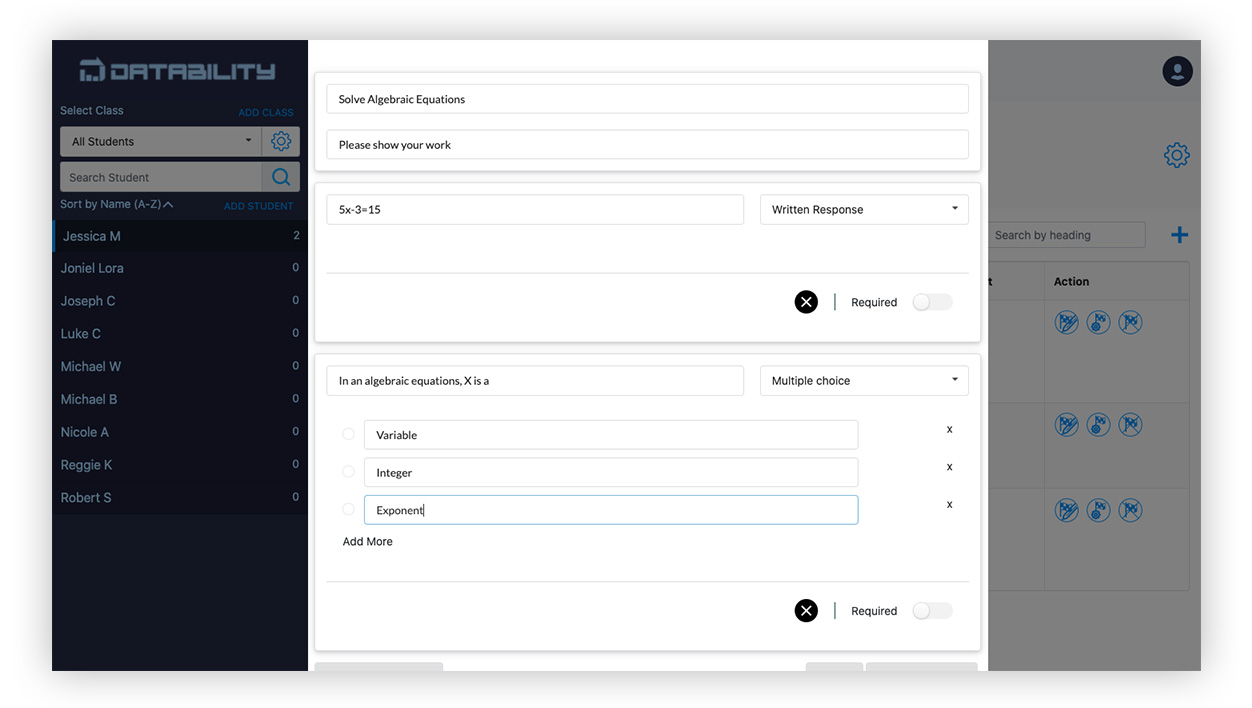Maximize Efficiency in Special Education Data Collection Management & Analysis
Datability is the easiest way to collect, manage and use student data.
Bring data collection and analysis methods together
Work smarter and focus on improving student learning experiences with our web-based data collection management and analysis tool that combines student insights with easy reporting.
Make collecting, controlling, and reporting on student data easier than ever with Datability. Teachers no longer spend hours manually inputting data and pulling reports while parents can easily track the progress of their child. Datability removes the risk of reporting errors and consistently backs up data to the cloud minimizing the tedious task of manually inputting data and storing it securely.
How Datability Works
The software is a web-based platform where teachers can record student education plans, course work, testing, and class rosters.Setting up the account and student records
Teachers begin by adding classes and allocating students to the classes by creating a student profile. Teachers will be able to sort students alphabetically and export classes and individual student goals which can easily be shared with parents. Setting goals are as easy as dragging files from your desktop and dropping them into the platform.
Once these goals have been set up, teachers can add them to their schedule and receive notifications when it’s time to action the goal and record more data. From there, they can add data points like progress, marks, whether the student needed a lot of assistance, and any further manual notes. Teachers can even load photos to the student’s profiles from their phones or desktop
The great thing about Datability is how easy it is to track the students’ progress. Once the above data has been added to their profiles, teachers can pull a report and receive a graph indicating progress levels. It’s also possible to download a PDF of the report and send it directly to the email address of the parent or teachers. Data can be exported to match certain time periods, and you can see an overview of all the goals’ progress or just one goal at a time.
Another great feature is the Pending Updates section allowing teachers to add backdated data. This gives an overview of all the data points that may have been missed and teachers can view and add data from the list.
Parents also have access to the data to stay updated on the progress of their child, for the peace of mind.
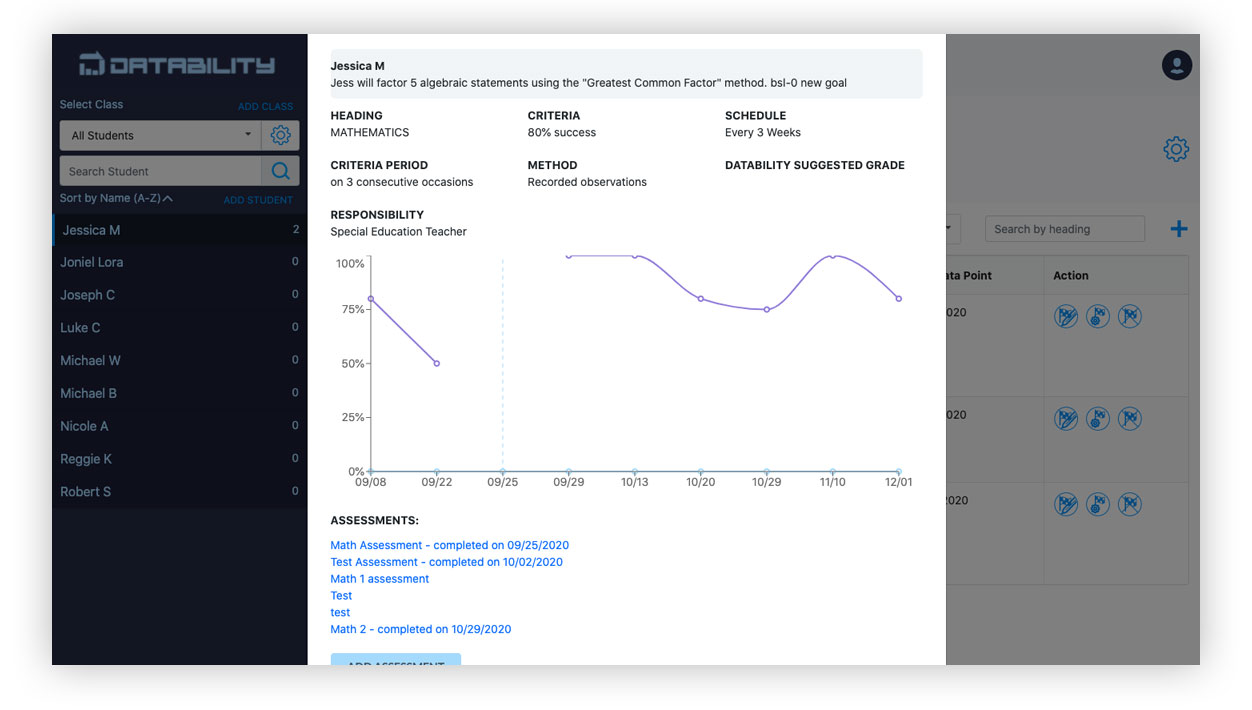
Virtual Assessments
Datability takes things one step further and offers special needs learners the opportunity to take virtual assessments. Teachers can start the assessment by selecting a student goal and adding the assessment. Teachers have the option of combining assessments to include written responses, multiple choice, and checklist questions. Once the assessment has been sent, the student will receive it in their email, answer the questions and submit back to the teacher. When the answers have been received, teachers are able to link the assessment to data points associated with the student and keep track of their progress.